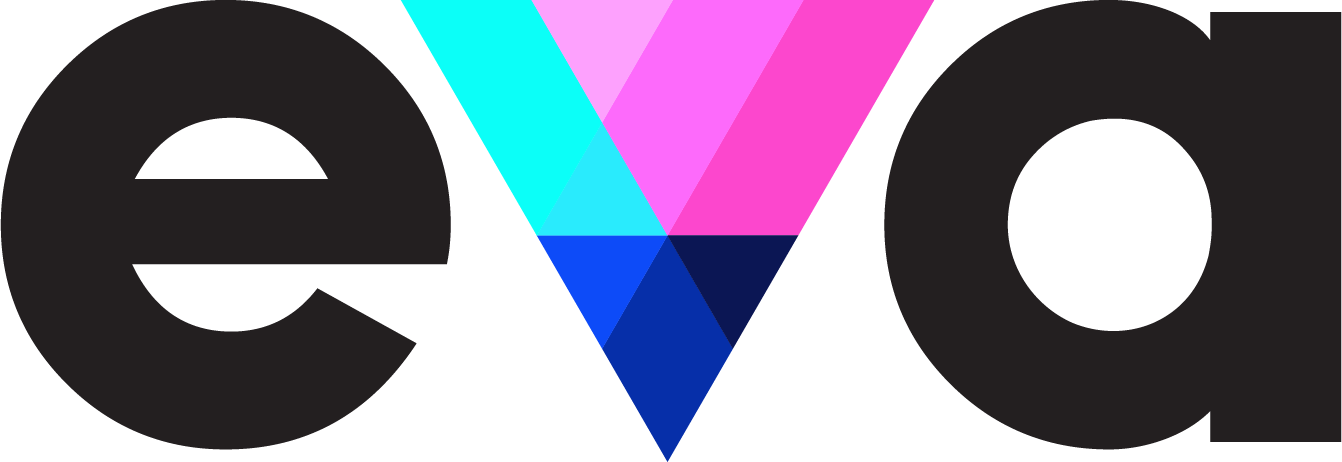Creating Your Event
Click the link in your email to confirm and activate your account. Log in to your account and head to your dashboard. You will see the "Create Event" and "Browse Entertainment" buttons. Press the "Cr…
Updated
by EVA Support
Click the link in your email to confirm and activate your account. Log in to your account and head to your dashboard. You will see the "Create Event" and "Browse Entertainment" buttons.
Press the "Create Event" button to create your first event. When creating your event, we ask that you include all the details for your event and more so we can match your event with the perfect entertainment.
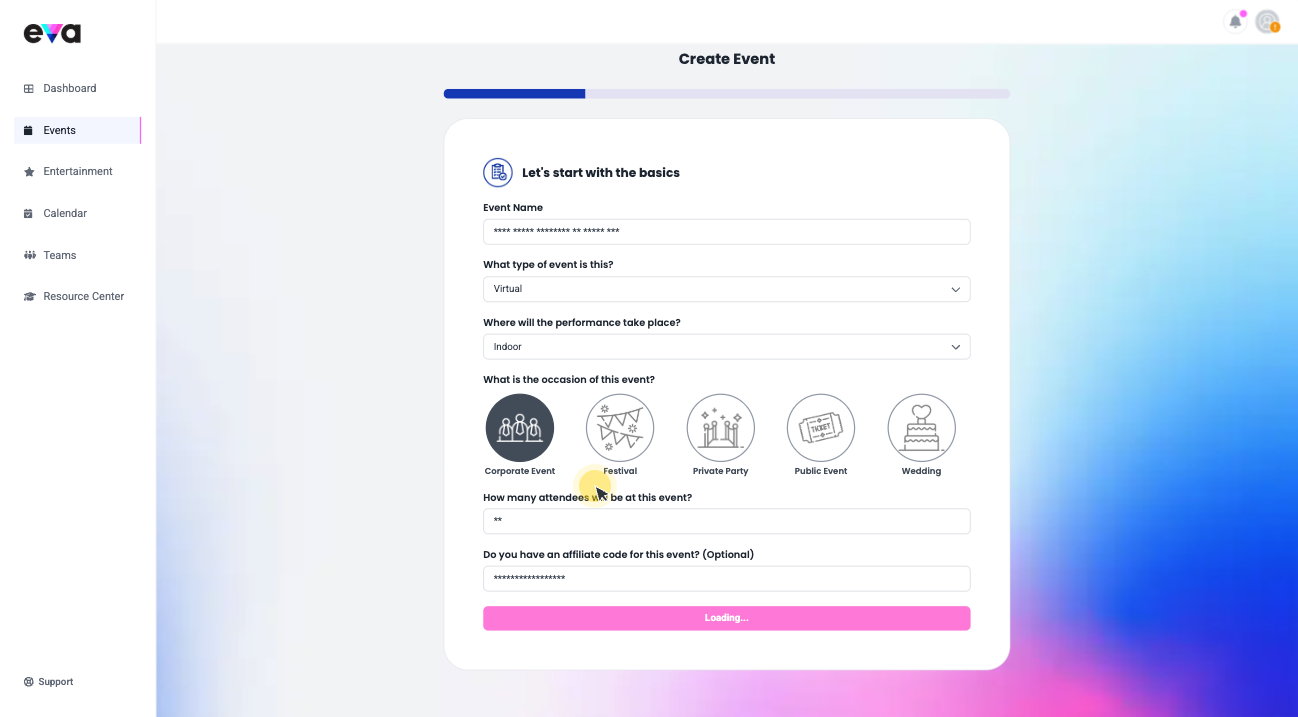
How did we do?
Browsing and Inviting Entertainment to Your Event